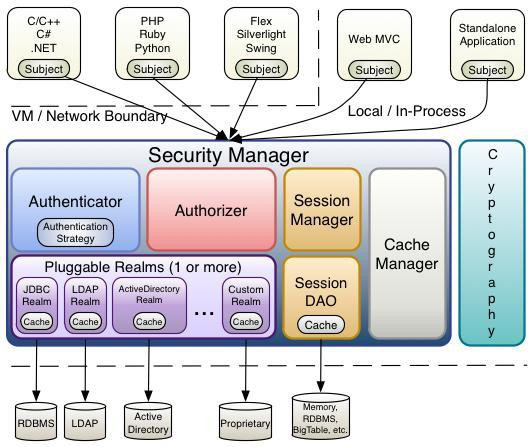SSM
项目结构
-
projectname
-
src
-
main
-
java
-
resources
-
mvc.xml
-
applicationContext.xml
-
db.properties
-
mybatis-config.xml
-
log4j.properties
-
shiro.xml
-
shiro-ehcache.xml
-
generatorConfig.xml
-
webapp
-
test
项目搭建
pom.xml配置
1
2
3
4
5
6
7
8
9
10
11
12
13
14
15
16
17
18
19
20
21
22
23
24
25
26
27
28
29
30
31
32
33
34
35
36
37
38
39
40
41
42
43
44
45
46
47
48
49
50
51
52
53
54
55
56
57
58
59
60
61
62
63
64
65
66
67
68
69
70
71
72
73
74
75
76
77
78
79
80
81
82
83
84
85
86
87
88
89
90
91
92
93
94
95
96
97
98
99
100
101
102
103
104
105
106
107
108
109
110
111
112
113
114
115
116
117
118
119
120
121
122
123
124
125
126
127
128
129
130
131
132
133
134
135
136
137
138
139
140
141
142
143
144
145
146
147
148
149
150
151
152
153
154
155
156
157
158
159
160
161
162
163
164
165
166
167
168
169
170
171
172
173
174
175
176
177
178
179
180
181
182
183
184
185
186
187
188
189
190
191
192
193
194
195
196
197
198
199
200
201
202
203
204
205
206
207
208
209
210
211
212
213
214
215
216
217
218
219
220
221
222
223
224
225
226
227
228
229
230
231
232
233
234
|
<?xml version="1.0" encoding="UTF-8"?>
<project xmlns="http://maven.apache.org/POM/4.0.0"
xmlns:xsi="http://www.w3.org/2001/XMLSchema-instance"
xsi:schemaLocation="http://maven.apache.org/POM/4.0.0 http://maven.apache.org/xsd/maven-4.0.0.xsd">
<modelVersion>4.0.0</modelVersion>
<groupId>cn.wolfcode</groupId>
<artifactId>wolfcar</artifactId>
<version>1.0-SNAPSHOT</version>
<properties>
<maven.compiler.source>8</maven.compiler.source>
<maven.compiler.target>8</maven.compiler.target>
<spring.version>5.0.8.RELEASE</spring.version>
<shiro.version>1.5.2</shiro.version>
</properties>
<packaging>war</packaging>
<dependencies>
<dependency>
<groupId>org.springframework</groupId>
<artifactId>spring-webmvc</artifactId>
<version>${spring.version}</version>
</dependency>
<dependency>
<groupId>org.springframework</groupId>
<artifactId>spring-jdbc</artifactId>
<version>${spring.version}</version>
</dependency>
<!-- aop-->
<dependency>
<groupId>org.aspectj</groupId>
<artifactId>aspectjweaver</artifactId>
<version>1.8.13</version>
</dependency>
<dependency>
<groupId>org.springframework</groupId>
<artifactId>spring-test</artifactId>
<version>${spring.version}</version>
<scope>test</scope>
</dependency>
<dependency>
<groupId>com.alibaba</groupId>
<artifactId>druid</artifactId>
<version>1.1.19</version>
</dependency>
<dependency>
<groupId>mysql</groupId>
<artifactId>mysql-connector-java</artifactId>
<version>5.1.45</version>
<scope>runtime</scope>
</dependency>
<dependency>
<groupId>org.mybatis</groupId>
<artifactId>mybatis</artifactId>
<version>3.4.5</version>
</dependency>
<dependency>
<groupId>org.mybatis</groupId>
<artifactId>mybatis-spring</artifactId>
<version>1.3.1</version>
</dependency>
<!-- 分页-->
<dependency>
<groupId>com.github.pagehelper</groupId>
<artifactId>pagehelper</artifactId>
<version>5.1.2</version>
</dependency>
<dependency>
<groupId>org.slf4j</groupId>
<artifactId>slf4j-log4j12</artifactId>
<version>1.7.25</version>
</dependency>
<dependency>
<groupId>javax.servlet</groupId>
<artifactId>javax.servlet-api</artifactId>
<version>3.0.1</version>
<scope>provided</scope>
</dependency>
<dependency>
<groupId>org.projectlombok</groupId>
<artifactId>lombok</artifactId>
<version>1.16.22</version>
<scope>provided</scope>
</dependency>
<!-- 将freemarker等第三方库整合进Spring应用上下文的依赖-->
<dependency>
<groupId>org.springframework</groupId>
<artifactId>spring-context-support</artifactId>
<version>${spring.version}</version>
</dependency>
<!-- freemaker-->
<dependency>
<groupId>org.freemarker</groupId>
<artifactId>freemarker</artifactId>
<version>2.3.30</version>
</dependency>
<dependency>
<groupId>com.fasterxml.jackson.core</groupId>
<artifactId>jackson-databind</artifactId>
<version>2.9.6</version>
</dependency>
<!--shiro 核心-->
<dependency>
<groupId>org.apache.shiro</groupId>
<artifactId>shiro-core</artifactId>
<version>${shiro.version}</version>
</dependency>
<!--shiro 的 Web 模块-->
<dependency>
<groupId>org.apache.shiro</groupId>
<artifactId>shiro-web</artifactId>
<version>${shiro.version}</version>
</dependency>
<!--shiro 和 Spring 集成-->
<dependency>
<groupId>org.apache.shiro</groupId>
<artifactId>shiro-spring</artifactId>
<version>${shiro.version}</version>
</dependency>
<!--shiro 底层使用的 ehcache 缓存-->
<dependency>
<groupId>org.apache.shiro</groupId>
<artifactId>shiro-ehcache</artifactId>
<version>${shiro.version}</version>
</dependency>
<!--shiro 依赖的日志包-->
<dependency>
<groupId>commons-logging</groupId>
<artifactId>commons-logging</artifactId>
<version>1.2</version>
</dependency>
<!--shiro 依赖的工具包-->
<dependency>
<groupId>commons-collections</groupId>
<artifactId>commons-collections</artifactId>
<version>3.2.1</version>
</dependency>
<!--Freemarker 的 shiro 标签库-->
<dependency>
<groupId>net.mingsoft</groupId>
<artifactId>shiro-freemarker-tags</artifactId>
<version>1.0.1</version>
<exclusions>
<exclusion>
<groupId>org.apache.shiro</groupId>
<artifactId>shiro-all</artifactId>
</exclusion>
</exclusions>
</dependency>
<dependency>
<groupId>com.alibaba</groupId>
<artifactId>fastjson</artifactId>
<version>1.2.51</version>
</dependency>
<dependency>
<groupId>org.apache.poi</groupId>
<artifactId>poi</artifactId>
<version>4.1.2</version>
</dependency>
<!--fileupload-->
<dependency>
<groupId>commons-fileupload</groupId>
<artifactId>commons-fileupload</artifactId>
<version>1.3.1</version>
</dependency>
<dependency>
<groupId>cn.hutool</groupId>
<artifactId>hutool-all</artifactId>
<version>5.6.5</version>
</dependency>
<dependency>
<groupId>junit</groupId>
<artifactId>junit</artifactId>
<version>4.12</version>
<scope>test</scope>
</dependency>
</dependencies>
<build>
<plugins>
<!-- Tomcat 插件 -->
<plugin>
<groupId>org.apache.tomcat.maven</groupId>
<artifactId>tomcat7-maven-plugin</artifactId>
<version>2.1</version>
<configuration>
<port>80</port> <!-- 应用的端口号 -->
<path>/</path> <!-- 应用的上下文路径 -->
<uriEncoding>UTF-8</uriEncoding> <!-- 针对 GET 方式中文乱码 -->
</configuration>
</plugin>
<plugin>
<artifactId>maven-compiler-plugin</artifactId>
<configuration>
<source>1.8</source>
<target>1.8</target>
<encoding>UTF-8</encoding>
</configuration>
</plugin>
<!--mybatis的generator插件-->
<plugin>
<groupId>org.mybatis.generator</groupId>
<artifactId>mybatis-generator-maven-plugin</artifactId>
<version>1.3.2</version>
<configuration>
<verbose>true</verbose>
<overwrite>false</overwrite>
</configuration>
<dependencies>
<dependency>
<groupId>mysql</groupId>
<artifactId>mysql-connector-java</artifactId>
<version>5.1.45</version>
</dependency>
</dependencies>
</plugin>
</plugins>
</build>
</project>
|
web.xml配置
1
2
3
4
5
6
7
8
9
10
11
12
13
14
15
16
17
18
19
20
21
22
23
24
25
26
27
28
29
30
31
32
33
34
35
36
37
38
39
40
41
42
43
44
45
46
47
48
|
<web-app xmlns:xsi="http://www.w3.org/2001/XMLSchema-instance"
xmlns="http://java.sun.com/xml/ns/javaee"
xsi:schemaLocation="http://java.sun.com/xml/ns/javaee
http://java.sun.com/xml/ns/javaee/web-app_3_0.xsd"
version="3.0">
<filter>
<filter-name>characterEncodingFilter</filter-name>
<filter-class>org.springframework.web.filter.CharacterEncodingFilter</filter-class>
<init-param>
<param-name>encoding</param-name>
<param-value>utf-8</param-value>
</init-param>
</filter>
<filter-mapping>
<filter-name>characterEncodingFilter</filter-name>
<url-pattern>/*</url-pattern>
</filter-mapping>
<servlet>
<servlet-name>dispatcherServlet</servlet-name>
<servlet-class>org.springframework.web.servlet.DispatcherServlet</servlet-class>
<init-param>
<param-name>contextConfigLocation</param-name>
<param-value>classpath:mvc.xml</param-value>
</init-param>
<load-on-startup>1</load-on-startup>
<multipart-config>
<max-file-size>1024000</max-file-size>
<max-request-size>1024000</max-request-size>
</multipart-config>
</servlet>
<servlet-mapping>
<servlet-name>dispatcherServlet</servlet-name>
<url-pattern>/</url-pattern>
</servlet-mapping>
<!-- shiro 配置 -->
<filter>
<filter-name>shiroFilter</filter-name>
<filter-class>org.springframework.web.filter.DelegatingFilterProxy</filter-class>
</filter>
<filter-mapping>
<filter-name>shiroFilter</filter-name>
<url-pattern>/*</url-pattern>
</filter-mapping>
</web-app>
|
mvc.xml配置
1
2
3
4
5
6
7
8
9
10
11
12
13
14
15
16
17
18
19
20
21
22
23
24
25
26
27
28
29
30
31
32
33
34
35
36
37
38
39
40
41
42
43
44
45
46
47
48
49
50
51
52
53
|
<?xml version="1.0" encoding="UTF-8"?>
<beans xmlns="http://www.springframework.org/schema/beans"
xmlns:xsi="http://www.w3.org/2001/XMLSchema-instance" xmlns:mvc="http://www.springframework.org/schema/mvc"
xmlns:context="http://www.springframework.org/schema/context"
xsi:schemaLocation="http://www.springframework.org/schema/beans http://www.springframework.org/schema/beans/spring-beans.xsd http://www.springframework.org/schema/mvc http://www.springframework.org/schema/mvc/spring-mvc.xsd http://www.springframework.org/schema/context http://www.springframework.org/schema/context/spring-context.xsd">
<!-- 注解扫描 -->
<context:component-scan base-package="cn.wolfcode.wolfcar.controller"/>
<context:component-scan base-package="cn.wolfcode.wolfcar.advice"/>
<context:component-scan base-package="cn.wolfcode.wolfcar.service"/>
<!-- 处理静态资源 使用默认的Servlet来响应静态文件 -->
<mvc:default-servlet-handler/>
<mvc:annotation-driven/>
<import resource="classpath:shiro.xml"/>
<import resource="classpath:applicationContext.xml"/>
<!-- 不使用commons-fileupload时 -->
<!-- <bean class="org.springframework.web.multipart.support.StandardServletMultipartResolver">-->
<!-- </bean>-->
<!--文件上传解析器 id必须是multipartResolver-->
<bean id="multipartResolver" class="org.springframework.web.multipart.commons.CommonsMultipartResolver">
<!--最大上传文件大小 10M-->
<property name="maxUploadSize" value="#{1024*1024*10}"/>
</bean>
<!-- 注册 FreeMarker 配置类 -->
<bean class="cn.wolfcode.wolfcar.config.MyFreemarkerConfiger">
<!-- 配置 FreeMarker 的文件编码 -->
<property name="defaultEncoding" value="UTF-8" />
<!-- 配置 FreeMarker 寻找模板的路径 -->
<property name="templateLoaderPath" value="/WEB-INF/views/" />
<property name="freemarkerSettings">
<props>
<!-- 兼容模式 ,配了后不需要另外处理空值问题,时间格式除外 -->
<prop key="classic_compatible">true</prop>
</props>
</property>
</bean>
<!-- 注册 FreeMarker 视图解析器 -->
<bean class="org.springframework.web.servlet.view.freemarker.FreeMarkerViewResolver">
<!-- 是否把session中的attribute复制到模板的属性集中,可以使用FreeMarker的表达式来访问并显示-->
<property name="exposeSessionAttributes" value="true" />
<!-- 配置逻辑视图自动添加的后缀名 -->
<property name="suffix" value=".ftl" />
<!-- 配置响应头中 Content-Type 的指 -->
<property name="contentType" value="text/html;charset=UTF-8" />
</bean>
</beans>
|
freemaker配置类
config.MyFreemarkerConfiger
1
2
3
4
5
6
7
8
9
10
11
12
13
14
15
16
17
18
19
|
package cn.wolfcode.wolfcar.config;
import com.jagregory.shiro.freemarker.ShiroTags;
import freemarker.template.Configuration;
import freemarker.template.TemplateException;
import org.springframework.web.servlet.view.freemarker.FreeMarkerConfigurer;
import java.io.IOException;
public class MyFreemarkerConfiger extends FreeMarkerConfigurer {
@Override
public void afterPropertiesSet() throws IOException, TemplateException {
//继承之前的属性配置,这步不能省
super.afterPropertiesSet();
Configuration cfg = this.getConfiguration();
cfg.setSharedVariable("shiro", new ShiroTags());//注册shiro 标签
}
}
|
applicationContext.xml配置
注意修改包
1
2
3
4
5
6
7
8
9
10
11
12
13
14
15
16
17
18
19
20
21
22
23
24
25
26
27
28
29
30
31
32
33
34
35
36
37
38
39
40
41
42
43
44
45
46
47
48
49
50
|
<?xml version="1.0" encoding="UTF-8"?>
<beans xmlns="http://www.springframework.org/schema/beans"
xmlns:xsi="http://www.w3.org/2001/XMLSchema-instance"
xmlns:context="http://www.springframework.org/schema/context" xmlns:tx="http://www.springframework.org/schema/tx"
xsi:schemaLocation="http://www.springframework.org/schema/beans http://www.springframework.org/schema/beans/spring-beans.xsd http://www.springframework.org/schema/context http://www.springframework.org/schema/context/spring-context.xsd http://www.springframework.org/schema/tx http://www.springframework.org/schema/tx/spring-tx.xsd">
<context:property-placeholder location="classpath:db.properties"/>
<!-- 数据源 -->
<bean id="druidDataSource" class="com.alibaba.druid.pool.DruidDataSource" init-method="init" destroy-method="close">
<property name="driverClassName" value="${jdbc.driverClassName}"/>
<property name="url" value="${jdbc.url}"/>
<property name="username" value="${jdbc.username}"/>
<property name="password" value="${jdbc.password}"/>
</bean>
<!-- 数据库链接 -->
<bean id="sqlSessionFactory" class="org.mybatis.spring.SqlSessionFactoryBean">
<!-- 数据源 -->
<property name="dataSource" ref="druidDataSource"/>
<!-- 配置mapper中实体类别名 -->
<property name="typeAliasesPackage" value="cn.wolfcode.wolfcar.domain"/>
<!-- mybatis配置 -->
<property name="configLocation" value="classpath:mybatis-config.xml"/>
<!-- 将pageHelper配置到sqlsessionfactory -->
<property name="plugins">
<array>
<bean class="com.github.pagehelper.PageInterceptor">
<property name="properties">
<!--使用下面的方式配置参数,一行配置一个,下面配的是合理化分页 -->
<value>
reasonable=true
</value>
</property>
</bean>
</array>
</property>
</bean>
<!-- 扫描mapper接口 注入spring -->
<bean class="org.mybatis.spring.mapper.MapperScannerConfigurer">
<property name="basePackage" value="cn.wolfcode.wolfcar.mapper"/>
</bean>
<!-- 开启事务注解配置 -->
<bean id="transactionManager" class="org.springframework.jdbc.datasource.DataSourceTransactionManager">
<property name="dataSource" ref="druidDataSource"/>
</bean>
<tx:annotation-driven transaction-manager="transactionManager"/>
</beans>
|
db.properties
1
2
3
4
|
jdbc.driverClassName=com.mysql.jdbc.Driver
jdbc.url=jdbc:mysql://localhost:3306/wolfcar?characterEncoding=utf8
jdbc.username=root
jdbc.password=123456
|
mybatis-config.xml
1
2
3
4
5
6
7
8
9
10
11
|
<?xml version="1.0" encoding="UTF-8" ?>
<!DOCTYPE configuration
PUBLIC "-//mybatis.org//DTD Config 3.0//EN"
"http://mybatis.org/dtd/mybatis-3-config.dtd">
<configuration>
<settings>
<setting name="cacheEnabled" value="true"/>
<setting name="aggressiveLazyLoading" value="false"/>
<setting name="lazyLoadTriggerMethods" value="clone"/>
</settings>
</configuration>
|
shirt.xml 配置
1
2
3
4
5
6
7
8
9
10
11
12
13
14
15
16
17
18
19
20
21
22
23
24
25
26
27
28
29
30
31
32
33
34
35
36
37
38
39
40
41
42
43
44
45
46
47
48
49
50
51
52
53
54
55
56
57
58
59
60
61
62
63
|
<?xml version="1.0" encoding="UTF-8"?>
<beans xmlns="http://www.springframework.org/schema/beans"
xmlns:xsi="http://www.w3.org/2001/XMLSchema-instance"
xmlns:context="http://www.springframework.org/schema/context"
xsi:schemaLocation="http://www.springframework.org/schema/beans http://www.springframework.org/schema/beans/spring-beans.xsd http://www.springframework.org/schema/context http://www.springframework.org/schema/context/spring-context.xsd">
<context:component-scan base-package="cn.wolfcode.wolfcar.realm"></context:component-scan>
<!-- aop自动代理 -->
<bean class="org.springframework.aop.framework.autoproxy.DefaultAdvisorAutoProxyCreator"
depends-on="lifecycleBeanPostProcessor" />
<!-- 管理shiro生命周期 -->
<bean id="lifecycleBeanPostProcessor" class="org.apache.shiro.spring.LifecycleBeanPostProcessor"></bean>
<!-- 安全管理器 -->
<bean class="org.apache.shiro.spring.security.interceptor.AuthorizationAttributeSourceAdvisor">
<property name="securityManager" ref="securityManager"/>
</bean>
<!--指定当前需要使用的凭证匹配器-->
<bean class="org.apache.shiro.authc.credential.HashedCredentialsMatcher">
<!-- 指定加密算法 -->
<property name="hashAlgorithmName" value="MD5"/>
</bean>
<bean id="shiroFilter" class="org.apache.shiro.spring.web.ShiroFilterFactoryBean">
<!--引用指定的安全管理器-->
<property name="securityManager" ref="securityManager"/>
<!--shiro默认的登录地址是/login.jsp 现在要指定我们自己的登录页面地址-->
<property name="loginUrl" value="/login.html"/>
<property name="successUrl" value="/employee/list"></property>
<!--路径对应的规则-->
<property name="filterChainDefinitions">
<value>
/index.htm=anon
/employee/login=anon
/css/**=anon
/img/**=anon
/js/**=anon
/**=authc
</value>
</property>
</bean>
<bean id="securityManager" class="org.apache.shiro.web.mgt.DefaultWebSecurityManager">
<!--注册自定义数据源-->
<property name="realm" ref="myRealm"></property>
<!--注册缓存管理器-->
<property name="cacheManager" ref="cacheManager"/>
</bean>
<!-- 缓存管理器 -->
<bean id="cacheManager" class="org.apache.shiro.cache.ehcache.EhCacheManager">
<!-- 设置配置文件 -->
<property name="cacheManagerConfigFile" value="classpath:shiro-ehcache.xml"/>
</bean>
</beans>
|
shiro 配置类(认证 授权)
1
2
3
4
5
6
7
8
9
10
11
12
13
14
15
16
17
18
19
20
21
22
23
24
25
26
27
28
29
30
31
32
33
34
35
36
37
38
39
40
41
42
43
44
45
46
47
48
49
50
51
52
53
54
55
56
57
58
59
60
61
62
63
64
65
66
67
68
69
70
71
72
73
74
75
76
77
78
79
|
package cn.wolfcode.wolfcar.realm;
import cn.wolfcode.wolfcar.domain.Employee;
import cn.wolfcode.wolfcar.service.IEmployeeService;
import cn.wolfcode.wolfcar.service.IPermissionService;
import cn.wolfcode.wolfcar.service.IRoleService;
import org.apache.shiro.authc.*;
import org.apache.shiro.authc.credential.CredentialsMatcher;
import org.apache.shiro.authz.AuthorizationInfo;
import org.apache.shiro.authz.SimpleAuthorizationInfo;
import org.apache.shiro.realm.AuthorizingRealm;
import org.apache.shiro.subject.PrincipalCollection;
import org.apache.shiro.util.ByteSource;
import org.springframework.beans.factory.annotation.Autowired;
import org.springframework.stereotype.Component;
import javax.annotation.Resource;
import java.util.List;
@Component
public class MyRealm extends AuthorizingRealm{
@Resource
private IEmployeeService employeeService;
@Resource
private IRoleService roleService;
@Resource
private IPermissionService permissionService;
@Autowired
public void setCredentialsMatcher(CredentialsMatcher credentialsMatcher) {
super.setCredentialsMatcher(credentialsMatcher);
}
@Override
protected AuthorizationInfo doGetAuthorizationInfo(PrincipalCollection principals) {
//获取当前的主体对象
Employee employee = (Employee) principals.getPrimaryPrincipal();
SimpleAuthorizationInfo info = new SimpleAuthorizationInfo();
if(employee.isAdmin()){
info.addRole("admin");
info.addStringPermission("*:*");
return info;
}
//获取当前用户的角色
List<String> rolesnlist = roleService.getRoleSnByEmployeeId(employee.getId());
//获取当前用户的权限
List<String> permissionList = permissionService.getPermissionExpressionByEmployeeId(employee.getId());
//给当前用户添加角色和权限(授权)
info.addRoles(rolesnlist);
info.addStringPermissions(permissionList);
return info;
}
//认证
@Override
protected AuthenticationInfo doGetAuthenticationInfo(AuthenticationToken token) throws AuthenticationException {
UsernamePasswordToken usernamePasswordToken = (UsernamePasswordToken) token;
Employee employee = employeeService.selectByUsername(usernamePasswordToken.getUsername());
if(employee == null){
//用户不存在
return null;
}else{
//第二个参数的密码,是数据库查询出结果的密码
//第一个参数传递employee,当认证成功后,走到授权方法时,授权方法将得到employee对象做参数
//第二个参数 密码
//第三个参数 md5加密 可以不加
AuthenticationInfo info = new SimpleAuthenticationInfo(employee ,employee.getPassword(),ByteSource.Util.bytes(employee.getName()) ,this.getName());
return info;
}
}
}
|
shiro缓存配置 : shiro-ehcache.xml
1
2
3
4
5
6
7
8
9
|
<ehcache>
<defaultCache
maxElementsInMemory="1000"
eternal="false"
timeToIdleSeconds="120"
timeToLiveSeconds="120"
memoryStoreEvictionPolicy="LRU">
</defaultCache>
</ehcache>
|
log4j.properties
1
2
3
4
5
6
7
8
|
# Global logging configuration
log4j.rootLogger=ERROR, stdout
log4j.logger.cn.wolfcode.wolfcar.mapper=TRACE
# Console output...
log4j.appender.stdout=org.apache.log4j.ConsoleAppender
log4j.appender.stdout.layout=org.apache.log4j.PatternLayout
log4j.appender.stdout.layout.ConversionPattern=%5p [%t] - %m%n
|
generatorConfig.xml mybatis逆向工程
1
2
3
4
5
6
7
8
9
10
11
12
13
14
15
16
17
18
19
20
21
22
23
24
25
26
27
28
29
30
31
32
33
34
35
36
37
38
39
40
41
42
43
44
45
46
47
48
49
50
51
52
53
54
55
56
57
58
59
60
61
62
63
64
65
66
67
68
69
70
71
72
73
74
75
76
77
78
79
80
81
82
83
84
85
86
87
88
89
90
|
<?xml version="1.0" encoding="UTF-8"?>
<!DOCTYPE generatorConfiguration
PUBLIC "-//mybatis.org//DTD MyBatis Generator Configuration 1.0//EN"
"http://mybatis.org/dtd/mybatis-generator-config_1_0.dtd">
<!-- 配置生成器 -->
<generatorConfiguration>
<context id="mysql" defaultModelType="hierarchical"
targetRuntime="MyBatis3Simple">
<!-- 自动识别数据库关键字,默认false,如果设置为true,根据SqlReservedWords中定义的关键字列表; 一般保留默认值,遇到数据库关键字(Java关键字),使用columnOverride覆盖 -->
<property name="autoDelimitKeywords" value="false" />
<!-- 生成的Java文件的编码 -->
<property name="javaFileEncoding" value="UTF-8" />
<!-- 格式化java代码 -->
<property name="javaFormatter"
value="org.mybatis.generator.api.dom.DefaultJavaFormatter" />
<!-- 格式化XML代码 -->
<property name="xmlFormatter"
value="org.mybatis.generator.api.dom.DefaultXmlFormatter" />
<!-- beginningDelimiter和endingDelimiter:指明数据库的用于标记数据库对象名的符号,比如ORACLE就是双引号,MYSQL默认是`反引号; -->
<property name="beginningDelimiter" value="`" />
<property name="endingDelimiter" value="`" />
<commentGenerator>
<property name="suppressDate" value="true" />
<property name="suppressAllComments" value="true" />
</commentGenerator>
<!-- 必须要有的,使用这个配置链接数据库 @TODO:是否可以扩展 -->
<jdbcConnection driverClass="com.mysql.jdbc.Driver"
connectionURL="jdbc:mysql:///wolfcar" userId="root" password="123456">
<!-- 这里面可以设置property属性,每一个property属性都设置到配置的Driver上 -->
</jdbcConnection>
<!-- java类型处理器 用于处理DB中的类型到Java中的类型,默认使用JavaTypeResolverDefaultImpl; 注意一点,默认会先尝试使用Integer,Long,Short等来对应DECIMAL和
NUMERIC数据类型; -->
<javaTypeResolver
type="org.mybatis.generator.internal.types.JavaTypeResolverDefaultImpl">
<!-- true:使用BigDecimal对应DECIMAL和 NUMERIC数据类型 false:默认, scale>0;length>18:使用BigDecimal;
scale=0;length[10,18]:使用Long; scale=0;length[5,9]:使用Integer; scale=0;length<5:使用Short; -->
<property name="forceBigDecimals" value="false" />
</javaTypeResolver>
<!-- java模型创建器,是必须要的元素 负责:1,key类(见context的defaultModelType);2,java类;3,查询类
targetPackage:生成的类要放的包,真实的包受enableSubPackages属性控制; targetProject:目标项目,指定一个存在的目录下,生成的内容会放到指定目录中,如果目录不存在,MBG不会自动建目录 -->
<javaModelGenerator targetPackage="cn.wolfcode.wolfcar.domain"
targetProject="src/main/java">
<!-- for MyBatis3/MyBatis3Simple 自动为每一个生成的类创建一个构造方法,构造方法包含了所有的field;而不是使用setter; -->
<property name="constructorBased" value="false" />
<!-- for MyBatis3 / MyBatis3Simple 是否创建一个不可变的类,如果为true, 那么MBG会创建一个没有setter方法的类,取而代之的是类似constructorBased的类 -->
<property name="immutable" value="false" />
<!-- 设置是否在getter方法中,对String类型字段调用trim()方法
<property name="trimStrings" value="true" /> -->
</javaModelGenerator>
<!-- 生成SQL map的XML文件生成器, 注意,在Mybatis3之后,我们可以使用mapper.xml文件+Mapper接口(或者不用mapper接口),
或者只使用Mapper接口+Annotation,所以,如果 javaClientGenerator配置中配置了需要生成XML的话,这个元素就必须配置
targetPackage/targetProject:同javaModelGenerator -->
<sqlMapGenerator targetPackage="cn.wolfcode.wolfcar.mapper"
targetProject="src/main/resources">
<!-- 在targetPackage的基础上,根据数据库的schema再生成一层package,最终生成的类放在这个package下,默认为false -->
<property name="enableSubPackages" value="true" />
</sqlMapGenerator>
<!-- 对于mybatis来说,即生成Mapper接口,注意,如果没有配置该元素,那么默认不会生成Mapper接口 targetPackage/targetProject:同javaModelGenerator
type:选择怎么生成mapper接口(在MyBatis3/MyBatis3Simple下): 1,ANNOTATEDMAPPER:会生成使用Mapper接口+Annotation的方式创建(SQL生成在annotation中),不会生成对应的XML;
2,MIXEDMAPPER:使用混合配置,会生成Mapper接口,并适当添加合适的Annotation,但是XML会生成在XML中; 3,XMLMAPPER:会生成Mapper接口,接口完全依赖XML;
注意,如果context是MyBatis3Simple:只支持ANNOTATEDMAPPER和XMLMAPPER -->
<javaClientGenerator targetPackage="cn.wolfcode.wolfcar.mapper"
type="XMLMAPPER" targetProject="src/main/java">
<!-- 在targetPackage的基础上,根据数据库的schema再生成一层package,最终生成的类放在这个package下,默认为false -->
<property name="enableSubPackages" value="true" />
<!-- 可以为所有生成的接口添加一个父接口,但是MBG只负责生成,不负责检查 <property name="rootInterface"
value=""/> -->
</javaClientGenerator>
<table tableName="consumption_item">
<property name="useActualColumnNames" value="true"/>
<property name="constructorBased" value="false" />
<generatedKey column="id" sqlStatement="JDBC" />
</table>
</context>
</generatorConfiguration>
|
分解
一.FreeMarker
-
pom
1
2
3
4
5
6
7
8
9
10
11
12
|
<!-- 将freemarker等第三方库整合进Spring应用上下文的依赖-->
<dependency>
<groupId>org.springframework</groupId>
<artifactId>spring-context-support</artifactId>
<version>${spring.version}</version>
</dependency>
<!-- freemaker-->
<dependency>
<groupId>org.freemarker</groupId>
<artifactId>freemarker</artifactId>
<version>2.3.30</version>
</dependency>
|
-
mvc配置视图解析器
1
2
3
4
5
6
7
8
9
10
11
12
13
14
15
16
17
18
19
20
21
22
23
|
<!-- 注册 FreeMarker 配置类 -->
<bean class="org.springframework.web.servlet.view.freemarker.FreeMarkerConfigurer">
<!-- 配置 FreeMarker 的文件编码 -->
<property name="defaultEncoding" value="UTF-8" />
<!-- 配置 FreeMarker 寻找模板的路径 -->
<property name="templateLoaderPath" value="/WEB-INF/views/" />
<property name="freemarkerSettings">
<props>
<!-- 兼容模式 ,配了后不需要另外处理空值问题,时间格式除外 -->
<prop key="classic_compatible">true</prop>
</props>
</property>
</bean>
<!-- 注册 FreeMarker 视图解析器 -->
<bean class="org.springframework.web.servlet.view.freemarker.FreeMarkerViewResolver">
<!-- 是否把session中的attribute复制到模板的属性集中,可以使用FreeMarker的表达式来访问并显示-->
<property name="exposeSessionAttributes" value="true" />
<!-- 配置逻辑视图自动添加的后缀名 -->
<property name="suffix" value=".ftl" />
<!-- 配置响应头中 Content-Type 的指 -->
<property name="contentType" value="text/html;charset=UTF-8" />
</bean>
|
-
添加配置 例如配置shiro标签
-
配置类
1
2
3
4
5
6
7
8
9
10
11
12
13
14
15
16
17
18
19
|
package cn.wolfcode.wolfcar.config;
import com.jagregory.shiro.freemarker.ShiroTags;
import freemarker.template.Configuration;
import freemarker.template.TemplateException;
import org.springframework.web.servlet.view.freemarker.FreeMarkerConfigurer;
import java.io.IOException;
public class MyFreemarkerConfiger extends FreeMarkerConfigurer {
@Override
public void afterPropertiesSet() throws IOException, TemplateException {
//继承之前的属性配置,这步不能省
super.afterPropertiesSet();
Configuration cfg = this.getConfiguration();
cfg.setSharedVariable("shiro", new ShiroTags());//注册shiro 标签
}
}
|
-
mvc视图解析器修改
1
2
3
4
5
6
7
8
9
10
11
12
13
|
<!-- 注册 FreeMarker 配置类 -->
<bean class="cn.wolfcode.wolfcar.config.MyFreemarkerConfiger">
<!-- 配置 FreeMarker 的文件编码 -->
<property name="defaultEncoding" value="UTF-8" />
<!-- 配置 FreeMarker 寻找模板的路径 -->
<property name="templateLoaderPath" value="/WEB-INF/views/" />
<property name="freemarkerSettings">
<props>
<!-- 兼容模式 ,配了后不需要另外处理空值问题,时间格式除外 -->
<prop key="classic_compatible">true</prop>
</props>
</property>
</bean>
|
-
常用标签
判空:全扩起来加!
例如:value="${(qo.startDate?string(‘yyyy-MM-dd’))!}"
指令:其实就是指 ftl 的标签,这些标签一般以符号#开头
include指令
在当前模板文件中引入另一个模板文件
1
2
|
<!--freemarker引入模板文件 之前已经配置了模板路径为/WEB-INF/views/ 这里就不需要写了 -->
<#include "/common/link.ftl" >
|
assign指令
使用该指令可以在当前模板中创建一个新的变量, 或者替换一个已经存在的变量
创建变量 currentMenu并赋值:
1
|
<#assign currentMenu="department"/>
|
可使用${}获取该变量
list指令
用于循环遍历序列
1
2
3
4
5
6
7
|
<#list pageInfo.list as department>
<tr>
<td>${department_index+1}</td>
<td>${department.name}</td>
<td>${department.sn}</td>
</tr>
<#/list>
|
注释:FreeMarker的注释和 HTML 的注释相似,但是它用<#–和–>来分隔的。任何介于这两个分隔符(包含分隔符本身)之间内容会被 FreeMarker 忽略,不会显示到页面,一般用来注释有freemarker指令相关的代码。
1
|
<#-- <td>${department.name}</td> -->
|
if指令
用于条件判断
1
2
3
4
5
6
7
8
9
|
<#if condition>
...
<#elseif condition2>
...
<#elseif condition3>
...
<#else>
...
</#if>
|
condition : 将被计算成布尔值的表达式
elseif 和 else 是可选的
二.分页插件
前端
1
2
3
4
5
6
7
8
9
10
11
12
13
14
15
16
17
18
19
20
21
22
|
<div style="text-align: center;">
<ul id="pagination" class="pagination"></ul>
</div>
<script>
//分页
$(function(){
$("#pagination").twbsPagination({
totalPages: ${result.pages} || 1,
startPage: ${result.pageNum} || 1,
visiblePages:5,
first:"首页",
prev:"上页",
next:"下页",
last:"尾页",
initiateStartPageClick:false,
onPageClick:function(event,page){
$("#currentPage").val(page);
$("#searchForm").submit();
}
});
})
</script>
|
后端
-
pom
1
2
3
4
5
|
<dependency>
<groupId>com.github.pagehelper</groupId>
<artifactId>pagehelper</artifactId>
<version>5.1.2</version>
</dependency>
|
-
xml配置
1
2
3
4
5
6
7
8
9
10
11
12
13
14
15
16
|
<!-- 数据库链接 -->
<bean id="sqlSessionFactory" class="org.mybatis.spring.SqlSessionFactoryBean">
<!-- 将pageHelper配置到sqlsessionfactory -->
<property name="plugins">
<array>
<bean class="com.github.pagehelper.PageInterceptor">
<property name="properties">
<!--使用下面的方式配置参数,一行配置一个,下面配的是合理化分页 -->
<value>
reasonable=true
</value>
</property>
</bean>
</array>
</property>
</bean>
|
-
实现代码
1
2
3
4
5
6
7
8
9
10
11
12
13
|
package cn.wolfcode.wolfcar.query;
import lombok.*;
@Setter
@Getter
@NoArgsConstructor
@AllArgsConstructor
@ToString
public class QueryObject {
private int currentPage = 1;
private int pageSize = 10;
}
|
1
2
3
4
5
6
|
public PageInfo<Department> query(QueryObject qo) {
//使用分页插件,传入当前页,每页显示数量
PageHelper.startPage(qo.getCurrentPage(), qo.getPageSize());
List<Department> departments = departmentMapper.selectForList(qo);
return new PageInfo(departments);
}
|
三.Bootstrap 模态框
-
代码去https://v5.bootcss.com/
-
1
2
3
|
$('#模态框的id').modal('show'); //官方文档中表示通过该方法即可弹出模态框
//关闭模态框
$("#模态框的id").modal("hide");
|
四.sweetalert2 弹出框插件
-
引入插件
1
2
|
<link rel="stylesheet" href="/js/plugins/sweetalert2/sweetalert2.min.css">
<script src="/js/plugins/sweetalert2/sweetalert2.min.js"></script>
|
-
使用插件(如何配置看官方文档)
1
2
3
4
5
6
7
8
9
10
11
12
13
14
15
16
17
18
19
20
|
$(function(){
Swal.fire({
title: 'Are you sure?',
text: "You won't be able to revert this!",
icon: 'warning',
showCancelButton: true,
confirmButtonColor: '#3085d6',
cancelButtonColor: '#d33',
confirmButtonText: 'Yes, delete it!'
}).then((result) => {
if (result.value) {
//点击确认按钮后做的事情
Swal.fire(
'Deleted!',
'Yrour file has been deleted.',
'success'
)
}
})
})
|
五.表单验证插件
-
引入插件
1
2
3
4
5
6
|
<!--引入验证插件的样式文件-->
<link rel="stylesheet" href="/js/plugins/bootstrap-validator/css/bootstrapValidator.min.css"/>
<!--引入验证插件的js文件-->
<script type="text/javascript" src="/js/plugins/bootstrap-validator/js/bootstrapValidator.min.js"></script>
<!--中文语言库-->
<script type="text/javascript" src="/js/plugins/bootstrap-validator/js/language/zh_CN.js"></script>
|
-
使用插件
1
2
3
4
5
6
7
8
9
10
11
12
13
14
15
16
17
18
19
20
21
22
23
24
25
26
27
28
29
30
31
32
33
34
35
36
37
38
39
40
41
42
43
44
45
46
47
48
49
50
51
52
53
54
55
56
|
$("#editForm").bootstrapValidator({
feedbackIcons: { //图标
valid: 'glyphicon glyphicon-ok',
invalid: 'glyphicon glyphicon-remove',
validating: 'glyphicon glyphicon-refresh'
},
fields:{ //配置要验证的字段
username:{
validators:{ //验证的规则
notEmpty:{ //不能为空
message:"用户名必填" //错误时的提示信息
},
stringLength: { //字符串的长度范围
min: 1,
max: 5
}
}
},
password:{
validators:{
notEmpty:{ //不能为空
message:"密码必填" //错误时的提示信息
},
}
},
repassword:{
validators:{
notEmpty:{ //不能为空
message:"密码必填" //错误时的提示信息
},
identical: {//两个字段的值必须相同
field: 'password',
message: '两次输入的密码必须相同'
},
}
},
email: {
validators: {
emailAddress: {} //邮箱格式
}
},
age:{
validators: {
between: { //数字的范围
min: 18,
max: 60
}
}
}
}
}).on('success.form.bv', function() { //表单所有数据验证通过后执行里面的代码
//提交异步表单
$("#editForm").ajaxSubmit(function() {
})
});
|
六.POI操作excel
poi中关于excel的概念
-
Workbook(对应为一个excel)
-
Sheet(excel中的表)
-
Row(表中的行)
-
Column(表中的列)
-
Cell(表中的单元格,由行号和列号组成)
-
pom
1
2
3
4
5
|
<dependency>
<groupId>org.apache.poi</groupId>
<artifactId>poi</artifactId>
<version>4.1.2</version>
</dependency>
|
-
controller
1
2
3
4
5
6
7
8
9
10
11
12
13
14
15
16
17
|
//导出
@RequestMapping("/exportXls")
public void exportXls(HttpServletResponse response) throws Exception {
//文件下载的响应头(让浏览器访问资源的的时候以下载的方式打开)
response.setHeader("Content-Disposition","attachment;filename=employee.xls");
//创建excel文件
Workbook wb = employeeService.exportXls();
//把excel的数据输出给浏览器
wb.write(response.getOutputStream());
}
//导入
@RequestMapping("/importXls")
@ResponseBody
public JsonResult importXls(MultipartFile file) throws Exception {
employeeService.importXls(file);
return new JsonResult();
}
|
-
service
1
2
3
4
5
6
7
8
9
10
11
12
13
14
15
16
17
18
19
20
21
22
23
24
25
26
27
28
29
30
31
32
33
34
35
36
37
38
39
40
41
42
43
44
45
46
47
48
49
50
51
52
53
54
55
56
57
58
59
60
|
//导出
public Workbook exportXls() {
//创建excel文件
Workbook wb = new HSSFWorkbook();
//创建sheet
Sheet sheet = wb.createSheet("员工名单");
//标题行
Row row = sheet.createRow(0);
//设置内容到单元格中
row.createCell(0).setCellValue("姓名");
row.createCell(1).setCellValue("邮箱");
row.createCell(2).setCellValue("年龄");
//查询员工数据
List<Employee> employees = employeeMapper.selectAll();
for (int i = 0; i < employees.size(); i++) {
Employee employee = employees.get(i);
//创建行(每个员工就是一行)
row = sheet.createRow(i+1);
//设置内容到单元格中
row.createCell(0).setCellValue(employee.getName());
row.createCell(1).setCellValue(employee.getEmail());
row.createCell(2).setCellValue(employee.getAge());
}
return wb;
}
//导入
public void importXls(MultipartFile file) throws Exception {
//把接收到的文件以excel的方式去读取并操作
Workbook wb = new HSSFWorkbook(file.getInputStream());
//读取第一页
Sheet sheet = wb.getSheetAt(0);
//获取最后一行的索引
int lastRowNum = sheet.getLastRowNum();
//从索引为1的行数开始读(忽略标题行)
for (int i = 1; i <= lastRowNum; i++) {
//获取行数据
Row row = sheet.getRow(i);
String name = row.getCell(0).getStringCellValue();
//判断如果用户名是空,就不再往下读
if(!StringUtils.hasLength(name.trim())){
return;
}
Employee employee = new Employee();
employee.setName(name);
employee.setEmail(row.getCell(1).getStringCellValue());
if(cell.getCellType() == CellType.NUMERIC){
//获取数值类型的单元格内容
double cellValue = row.getCell(2).getNumericCellValue();
employee.setAge((int)cellValue);
}else{
//获取文本格式的单元格内容
String age = row.getCell(2).getStringCellValue();
employee.setAge(Integer.valueOf(age));
}
//设置默认密码1
employee.setPassword("1");
//调用保存方法
this.save(employee,null);
}
}
|
七.统一异常处理
@ControllerAdvice
@ExceptionHandler(Exception.class)
异常处理的类必须加到ioc容器中
1
2
3
4
5
6
7
8
9
10
11
12
13
14
15
16
17
18
19
20
21
22
23
24
25
26
27
28
29
30
31
32
33
34
35
36
37
38
39
40
41
42
43
44
45
46
47
48
49
50
51
52
53
54
55
56
57
58
59
60
61
62
63
64
65
66
67
|
package cn.wolfcode.wolfcar.advice;
import cn.wolfcode.wolfcar.result.JSonResult;
import com.alibaba.fastjson.JSON;
import org.apache.shiro.authc.IncorrectCredentialsException;
import org.apache.shiro.authc.UnknownAccountException;
import org.apache.shiro.authz.AuthorizationException;
import org.springframework.web.bind.annotation.ControllerAdvice;
import org.springframework.web.bind.annotation.ExceptionHandler;
import org.springframework.web.bind.annotation.ResponseBody;
import org.springframework.web.method.HandlerMethod;
import javax.servlet.http.HttpServletResponse;
import java.io.IOException;
@ControllerAdvice
public class MyControllerAdvice {
@ExceptionHandler(AuthorizationException.class)
public String func(AuthorizationException e, HttpServletResponse response, HandlerMethod handlerMethod) throws IOException {
e.printStackTrace();;
ResponseBody methodAnnotation = handlerMethod.getMethodAnnotation(ResponseBody.class);
if (methodAnnotation == null) {
return "common/nopermission";
} else {
response.setContentType("application/json;charset=utf-8");
JSonResult jSonResult = JSonResult.error("没有权限");
response.getWriter().write(JSON.toJSONString(jSonResult));
return null;
}
}
@ExceptionHandler(UnknownAccountException.class)
public String unknownAccountExceptionHandler(AuthorizationException e, HttpServletResponse resp) throws IOException {
e.printStackTrace();
resp.setContentType("application/json;charset=utf-8");
JSonResult jsonreslut = JSonResult.error("无此用户");
resp.getWriter().write(JSON.toJSONString(jsonreslut));
return null;
}
@ExceptionHandler(IncorrectCredentialsException.class)
public String incorrectCredentialsExceptionHandler(AuthorizationException e, HttpServletResponse resp) throws IOException {
e.printStackTrace();
resp.setContentType("application/json;charset=utf-8");
JSonResult jsonreslut = JSonResult.error("密码错误");
resp.getWriter().write(JSON.toJSONString(jsonreslut));
return null;
}
@ExceptionHandler(Exception.class)
public String exceptionHandler(AuthorizationException e, HttpServletResponse resp, HandlerMethod handlerMethod) throws IOException {
e.printStackTrace();
ResponseBody ann = handlerMethod.getMethodAnnotation(ResponseBody.class);
if(ann == null){
return "common/error";
}else{
resp.setContentType("application/json;charset=utf-8");
JSonResult jsonreslut = JSonResult.error("系统错误,请联系管理员");
resp.getWriter().write(JSON.toJSONString(jsonreslut));
return null;
}
}
}
|
八.shiro

-
Subject(用户): 访问系统的用户,主体可以是用户、程序等,进行认证的都称为主体; Subject 一词是一个专业术语,其基本意思是“当前的操作用户”。
在程序任意位置可使用:Subject currentUser = SecurityUtils.getSubject() 获取到subject主体对象,类似 Employee user = UserContext.getUser()
-
SecurityManager(安全管理器):它是 shiro 功能实现的核心,负责与后边介绍的其他组件(认证器/授权器/缓存控制器)进行交互,实现 subject 委托的各种功能。有点类似于SpringMVC 中的 DispatcherServlet 前端控制器,负责进行分发调度。
-
Realms(数据源): Realm 充当了 Shiro 与应用安全数据间的“桥梁”或者“连接器”。;可以把Realm 看成 DataSource,即安全数据源。执行认证(登录)和授权(访问控制)时,Shiro 会从应用配置的 Realm 中查找相关的比对数据。以确认用户是否合法,操作是否合理。
-
Authenticator(认证器): 用于认证,从 Realm 数据源取得数据之后进行执行认证流程处理。
-
Authorizer(授权器):用户访问控制授权,决定用户是否拥有执行指定操作的权限。
-
SessionManager (会话管理器):Shiro 与生俱来就支持会话管理,这在安全类框架中都是独一无二的功能。即便不存在 web 容器环境,shiro 都可以使用自己的会话管理机制,提供相同的会话 API。
-
CacheManager (缓存管理器):用于缓存认证授权信息等。
-
Cryptography(加密组件): Shiro 提供了一个用于加密解密的工具包。
认证-授权
在RBAC基础上
用户(Employee):角色施加的主体;用户通过拥有某个或多个角色以得到对应的权限。
角色(Role):表示一组权限的集合。
权限(Permission):一个资源代表一个权限,是否能访问该资源,就是看是否有该权限。

-
pom
1
2
3
|
<properties>
<shiro.version>1.5.2</shiro.version>
</properties>
|
1
2
3
4
5
6
7
8
9
10
11
12
13
14
15
16
17
18
19
20
21
22
23
24
25
26
27
28
29
30
31
32
33
34
35
36
37
38
39
40
41
42
43
44
45
46
47
48
|
<!--shiro 核心-->
<dependency>
<groupId>org.apache.shiro</groupId>
<artifactId>shiro-core</artifactId>
<version>${shiro.version}</version>
</dependency>
<!--shiro 的 Web 模块-->
<dependency>
<groupId>org.apache.shiro</groupId>
<artifactId>shiro-web</artifactId>
<version>${shiro.version}</version>
</dependency>
<!--shiro 和 Spring 集成-->
<dependency>
<groupId>org.apache.shiro</groupId>
<artifactId>shiro-spring</artifactId>
<version>${shiro.version}</version>
</dependency>
<!--shiro 底层使用的 ehcache 缓存-->
<dependency>
<groupId>org.apache.shiro</groupId>
<artifactId>shiro-ehcache</artifactId>
<version>${shiro.version}</version>
</dependency>
<!--shiro 依赖的日志包-->
<dependency>
<groupId>commons-logging</groupId>
<artifactId>commons-logging</artifactId>
<version>1.2</version>
</dependency>
<!--shiro 依赖的工具包-->
<dependency>
<groupId>commons-collections</groupId>
<artifactId>commons-collections</artifactId>
<version>3.2.1</version>
</dependency>
<!--Freemarker 的 shiro 标签库-->
<dependency>
<groupId>net.mingsoft</groupId>
<artifactId>shiro-freemarker-tags</artifactId>
<version>1.0.1</version>
<exclusions>
<exclusion>
<groupId>org.apache.shiro</groupId>
<artifactId>shiro-all</artifactId>
</exclusion>
</exclusions>
</dependency>
|
-
配置 代理过滤器
因为真正的shiroFilter需要注入很多复杂的对象,而web.xml中只能配置字符串或数字的参数,是不能满足的,因此我们会把shiroFilter交给 Spring 进行管理,通过spring的xml文件来配置。
1
2
3
4
5
6
7
8
9
10
|
<filter>
<filter-name>shiroFilter</filter-name>
<filter-class>
org.springframework.web.filter.DelegatingFilterProxy
</filter-class>
</filter>
<filter-mapping>
<filter-name>shiroFilter</filter-name>
<url-pattern>/*</url-pattern>
</filter-mapping>
|
-
编写单独的shiro配置 shiro.xml 并在 mvc.xml中引入
shiro.xml
anon: 匿名过滤器,即不需要登录即可访问;一般用于静态资源过滤;
示例 /static/**=anon
authc: 表示需要认证(登录)才能使用;
示例 /**=authc
***roles:***角色授权过滤器,验证用户是否拥有资源角色;
示例 /admin/*=roles[admin]
***perms:***权限授权过滤器,验证用户是否拥有资源权限;
示例 /employee/input=perms[“user:update”]
***logout:***注销过滤器
示例 /logout=logout
1
2
3
4
5
6
7
8
9
10
11
12
13
14
15
16
17
18
19
20
21
22
23
24
25
26
27
28
29
30
31
32
33
34
35
36
37
38
39
40
41
42
43
44
45
46
47
|
<?xml version="1.0" encoding="UTF-8"?>
<beans xmlns="http://www.springframework.org/schema/beans"
xmlns:xsi="http://www.w3.org/2001/XMLSchema-instance"
xmlns:context="http://www.springframework.org/schema/context"
xsi:schemaLocation="http://www.springframework.org/schema/beans http://www.springframework.org/schema/beans/spring-beans.xsd http://www.springframework.org/schema/context http://www.springframework.org/schema/context/spring-context.xsd">
<context:component-scan base-package="cn.wolfcode.wolfcar.realm"></context:component-scan>
<!-- aop自动代理 -->
<bean class="org.springframework.aop.framework.autoproxy.DefaultAdvisorAutoProxyCreator"
depends-on="lifecycleBeanPostProcessor" />
<!-- 管理shiro生命周期 -->
<bean id="lifecycleBeanPostProcessor" class="org.apache.shiro.spring.LifecycleBeanPostProcessor"></bean>
<!-- 安全管理器 -->
<bean class="org.apache.shiro.spring.security.interceptor.AuthorizationAttributeSourceAdvisor">
<property name="securityManager" ref="securityManager"/>
</bean>
<bean id="shiroFilter" class="org.apache.shiro.spring.web.ShiroFilterFactoryBean">
<!--引用指定的安全管理器-->
<property name="securityManager" ref="securityManager"/>
<!--shiro默认的登录地址是/login.jsp 现在要指定我们自己的登录页面地址-->
<property name="loginUrl" value="/login.html"/>
<property name="successUrl" value="/employee/list"></property>
<!--路径对应的规则-->
<property name="filterChainDefinitions">
<value>
/index.htm=anon
/employee/login=anon
/css/**=anon
/img/**=anon
/js/**=anon
/**=authc
</value>
</property>
</bean>
<bean id="securityManager" class="org.apache.shiro.web.mgt.DefaultWebSecurityManager">
<!--注册自定义数据源-->
<property name="realm" ref="myRealm"></property>
</bean>
</beans>
|
mvc.xml
1
|
<import resource="classpath:shiro.xml"/>
|
-
编写shiro配置类MyRealm
1
2
3
4
5
6
7
8
9
10
11
12
13
14
15
16
17
18
19
20
21
22
23
24
25
26
27
28
29
30
31
32
33
34
35
36
37
38
39
40
41
42
43
44
45
46
47
48
49
50
51
52
53
54
55
56
57
58
59
60
61
62
63
64
65
66
67
68
69
70
71
72
73
74
75
76
77
78
79
|
package cn.wolfcode.wolfcar.realm;
import cn.wolfcode.wolfcar.domain.Employee;
import cn.wolfcode.wolfcar.service.IEmployeeService;
import cn.wolfcode.wolfcar.service.IPermissionService;
import cn.wolfcode.wolfcar.service.IRoleService;
import org.apache.shiro.authc.*;
import org.apache.shiro.authc.credential.CredentialsMatcher;
import org.apache.shiro.authz.AuthorizationInfo;
import org.apache.shiro.authz.SimpleAuthorizationInfo;
import org.apache.shiro.realm.AuthorizingRealm;
import org.apache.shiro.subject.PrincipalCollection;
import org.apache.shiro.util.ByteSource;
import org.springframework.beans.factory.annotation.Autowired;
import org.springframework.stereotype.Component;
import javax.annotation.Resource;
import java.util.List;
@Component
public class MyRealm extends AuthorizingRealm{
@Resource
private IEmployeeService employeeService;
@Resource
private IRoleService roleService;
@Resource
private IPermissionService permissionService;
@Autowired
public void setCredentialsMatcher(CredentialsMatcher credentialsMatcher) {
super.setCredentialsMatcher(credentialsMatcher);
}
@Override
protected AuthorizationInfo doGetAuthorizationInfo(PrincipalCollection principals) {
//获取当前的主体对象
Employee employee = (Employee) principals.getPrimaryPrincipal();
SimpleAuthorizationInfo info = new SimpleAuthorizationInfo();
if(employee.isAdmin()){
info.addRole("admin");
info.addStringPermission("*:*");
return info;
}
//获取当前用户的角色
List<String> rolesnlist = roleService.getRoleSnByEmployeeId(employee.getId());
//获取当前用户的权限
List<String> permissionList = permissionService.getPermissionExpressionByEmployeeId(employee.getId());
//给当前用户添加角色和权限(授权)
info.addRoles(rolesnlist);
info.addStringPermissions(permissionList);
return info;
}
//认证
@Override
protected AuthenticationInfo doGetAuthenticationInfo(AuthenticationToken token) throws AuthenticationException {
UsernamePasswordToken usernamePasswordToken = (UsernamePasswordToken) token;
Employee employee = employeeService.selectByUsername(usernamePasswordToken.getUsername());
if(employee == null){
//用户不存在
return null;
}else{
//第二个参数的密码,是数据库查询出结果的密码
//第一个参数传递employee,当认证成功后,走到授权方法时,授权方法将得到employee对象做参数
//第二个参数 密码
//第三个参数 md5加密 可以不加
AuthenticationInfo info = new SimpleAuthenticationInfo(employee ,employee.getPassword(),ByteSource.Util.bytes(employee.getName()) ,this.getName());
return info;
}
}
}
|
-
登录功能
1
2
3
4
5
6
7
|
@RequestMapping("/login")
@ResponseBody
public JSonResult login(String username, String password) {
UsernamePasswordToken usernamePasswordToken = new UsernamePasswordToken(username, password);
SecurityUtils.getSubject().login(usernamePasswordToken);
return JSonResult.success(null);
}
|
登陆流程
登陆请求:/employee/login
-
设置登录页面
1
2
3
4
5
6
7
|
<bean id="shiroFilter" class="org.apache.shiro.spring.web.ShiroFilterFactoryBean">
。。。
<!--shiro默认的登录地址是/login.jsp 现在要指定我们自己的登录页面地址-->
<property name="loginUrl" value="/login.html"/>
<property name="successUrl" value="/employee/list"></property>
。。。
</bean>
|
-
编写登陆请求
这里走的统一异常处理 前端使用ajax
UsernamePasswordToken usernamePasswordToken = new UsernamePasswordToken(username, password);
SecurityUtils.getSubject().login(usernamePasswordToken);
1
2
3
4
5
6
7
|
@RequestMapping("/login")
@ResponseBody
public JSonResult login(String username, String password) {
UsernamePasswordToken usernamePasswordToken = new UsernamePasswordToken(username, password);
SecurityUtils.getSubject().login(usernamePasswordToken);
return JSonResult.success(null);
}
|
-
去realm里验证
1
2
3
4
5
6
7
8
9
10
11
12
13
14
15
16
17
18
19
|
//认证
@Override
protected AuthenticationInfo doGetAuthenticationInfo(AuthenticationToken token) throws AuthenticationException {
UsernamePasswordToken usernamePasswordToken = (UsernamePasswordToken) token;
Employee employee = employeeService.selectByUsername(usernamePasswordToken.getUsername());
if(employee == null){
//用户不存在
return null;
}else{
//第二个参数的密码,是数据库查询出结果的密码
//第一个参数传递employee,当认证成功后,走到授权方法时,授权方法将得到employee对象做参数
//第二个参数 密码
//第三个参数 md5加密 可以不加
AuthenticationInfo info = new SimpleAuthenticationInfo(employee ,employee.getPassword(),ByteSource.Util.bytes(employee.getName()) ,this.getName());
return info;
}
}
}
|
扫描controller上所有权限注解 添加到数据库
从 Spring 容器中获取到的 Controller 对象是代理对象,该对象的类继承自原始的Controller,而注解是贴在原始的 Controller 类方法上的,所以此时从代理对象中是获取不到注解的,所以需要获取到代理对象的父类(原始 Controller)的字节码对象,再获取方法。
1
2
3
4
5
6
7
8
9
10
11
12
13
14
15
16
17
18
19
20
21
22
23
24
25
26
27
28
|
@RequestMapping("/reload")
@ResponseBody
public JSonResult reload(){
//获取数据库中所有的permission
List<Permission> permissions = permissionService.selectAll();
Map<String, String> permap = new HashMap<>();
for (Permission permission: permissions) {
permap.put(permission.getName(), permission.getExpression());
}
Map<String, Object> map = ctx.getBeansWithAnnotation(Controller.class);
Collection<Object> controllers = map.values();
for (Object controller : controllers) {
Class<?> clzz = controller.getClass().getSuperclass();
Method[] methods = clzz.getDeclaredMethods();
for (Method method : methods) {
RequiresPermissions annotation = method.getAnnotation(RequiresPermissions.class);
if(annotation!=null){
String name = annotation.value()[1];
String expression = annotation.value()[0];
//数据库中没有这个权限
if(permap.get(name)==null){
permissionService.insert(new Permission(null, name, expression));
}
}
}
}
return JSonResult.success(null);
}
|
授权
在RBAC基础上
1
2
3
4
5
6
7
8
9
10
11
12
13
14
15
16
17
18
19
20
21
|
@Override
protected AuthorizationInfo doGetAuthorizationInfo(PrincipalCollection principals) {
//获取当前的主体对象
Employee employee = (Employee) principals.getPrimaryPrincipal();
SimpleAuthorizationInfo info = new SimpleAuthorizationInfo();
if(employee.isAdmin()){
info.addRole("admin");
info.addStringPermission("*:*");
return info;
}
//获取当前用户的角色
List<String> rolesnlist = roleService.getRoleSnByEmployeeId(employee.getId());
//获取当前用户的权限
List<String> permissionList = permissionService.getPermissionExpressionByEmployeeId(employee.getId());
//给当前用户添加角色和权限(授权)
info.addRoles(rolesnlist);
info.addStringPermissions(permissionList);
return info;
}
|
加密
-
添加shiro.xml配置
1
2
3
4
5
|
<!--指定当前需要使用的凭证匹配器-->
<bean class="org.apache.shiro.authc.credential.HashedCredentialsMatcher">
<!-- 指定加密算法 -->
<property name="hashAlgorithmName" value="MD5"/>
</bean>
|
-
加密
1
2
3
4
5
6
7
8
|
@Override
public int insert(Employee record) {
if (record.getPassword() != null) {
Md5Hash md5Hash = new Md5Hash(record.getPassword(), record.getName());
record.setPassword(md5Hash.toString());
}
return employeeMapper.insert(record);
}
|
-
判断
在配置类 中 认证
1
2
3
4
5
|
//第二个参数的密码,是数据库查询出结果的密码
//第一个参数传递employee,当认证成功后,走到授权方法时,授权方法将得到employee对象做参数
//第二个参数 密码
//第三个参数 md5加密 可以不加
AuthenticationInfo info = new SimpleAuthenticationInfo(employee ,employee.getPassword(),ByteSource.Util.bytes(employee.getName()) ,this.getName());
|
-
数据库更改
1
|
update employee set password = MD5(concat(name,password));
|
缓存
-
集成EhCache
shiro.xml
1
2
3
4
5
6
7
8
9
10
11
12
13
|
<!--安全管理器-->
<bean id="securityManager" class="org.apache.shiro.web.mgt.DefaultWebSecurityManager">
<!--注册自定义数据源-->
<property name="realm" ref="crmRealm"/>
<!--注册缓存管理器-->
<property name="cacheManager" ref="cacheManager"/>
</bean>
<!-- 缓存管理器 -->
<bean id="cacheManager" class="org.apache.shiro.cache.ehcache.EhCacheManager">
<!-- 设置配置文件 -->
<property name="cacheManagerConfigFile" value="classpath:shiro-ehcache.xml"/>
</bean>
|
-
添加缓存配置文件
shiro-ehcache.xml
1
2
3
4
5
6
7
8
9
|
<ehcache>
<defaultCache
maxElementsInMemory="1000"
eternal="false"
timeToIdleSeconds="120"
timeToLiveSeconds="120"
memoryStoreEvictionPolicy="LRU">
</defaultCache>
</ehcache>
|
使用
注解
1
|
@RequiresPermissions({"employee:list", "员工列表"},logical = Logical.OR)
|
标签
authenticated 标签:已认证通过的用户。
1
|
<@shiro.authenticated> </@shiro.authenticated>
|
notAuthenticated 标签:未认证通过的用户。与 authenticated 标签相对。
1
|
<@shiro.notAuthenticated></@shiro.notAuthenticated>
|
principal 标签:输出当前用户信息,通常为登录帐号信息
后台是直接将整个员工对象作为身份信息的,所以这里可以直接访问他的 name 属性得到员工的姓名
1
|
<@shiro.principal property="name" />
|
对应realm中返回的SimpleAuthenticationInfo对象的第一个参数
1
|
new SimpleAuthenticationInfo(employee,employee.getPassword(),this.getName());
|
hasRole 标签:验证当前用户是否拥有该角色
1
|
<@shiro.hasRole name="admin">Hello admin!</@shiro.hasRole>
|
hasAnyRoles 标签:验证当前用户是否拥有这些角色中的任何一个,角色之间逗号分隔
1
|
<@shiro.hasAnyRoles name="admin,user,operator">Hello admin</@shiro.hasAnyRoles>
|
hasPermission 标签:验证当前用户是否拥有该权限
1
|
<@shiro.hasPermission name="department:delete">删除</@shiro.hasPermission>
|
java获取用户信息
1
2
3
4
5
|
//用户实体
Employee employee = (Employee) SecurityUtils.getSubject().getPrincipal();
System.out.println("当前用户是否有admin角色:"+ SecurityUtils.getSubject().hasRole("admin"));
System.out.println("当前登录用户是否有employee:delete权限:"+SecurityUtils.getSubject().isPermitted("employee:delete"));
|
九.文件上传下载commons-fileupload
准备
-
添加文件上传依赖
1
2
3
4
5
6
|
<!--fileupload-->
<dependency>
<groupId>commons-fileupload</groupId>
<artifactId>commons-fileupload</artifactId>
<version>1.3.1</version>
</dependency>
|
-
添加文件上传解析器
1
2
3
4
5
|
<!--文件上传解析器 id必须是multipartResolver-->
<bean id="multipartResolver" class="org.springframework.web.multipart.commons.CommonsMultipartResolver">
<!--最大上传文件大小 10M-->
<property name="maxUploadSize" value="#{1024*1024*10}"/>
</bean>
|
上传
1
2
3
4
5
6
7
8
9
10
11
12
13
14
15
16
17
18
19
20
21
22
23
24
25
26
27
28
29
30
31
32
33
34
35
36
37
38
39
40
41
42
43
44
45
46
47
48
49
|
@RequestMapping("/saveOrUpdate")
public String saveOrUpdate(MultipartFile file, Business business, HttpServletRequest request) throws IOException, IllegalAccessException {
//判断有无上传文件
if (file.getSize() != 0) {
//删除旧文件
if (business.getId() != null) {
String license_img = business.getLicense_img();
//获取当前项目路径
String realPath = request.getServletContext().getRealPath("/");
File oldFile = new File(realPath+license_img);
oldFile.delete();
}
//处理图片名称
String originalFilename = file.getOriginalFilename();
String date = DateUtil.format(new Date(), "yyyyMMddHHmmss");
String s1 = RandomUtil.randomNumbers(5);
String[] split = originalFilename.split("\\.");
String s = split[split.length-1];
StringBuffer stringBuffer = new StringBuffer();
stringBuffer.append(date);
stringBuffer.append(s1);
stringBuffer.append(".");
stringBuffer.append(s);
String filename = stringBuffer.toString();
//处理地址
String realPath = request.getServletContext().getRealPath("/img/");
//建立文件
File file1 = new File(realPath,filename);
//文件传输
FileOutputStream fileOutputStream = new FileOutputStream(file1);
InputStream inputStream = file.getInputStream();
byte[] bytes = new byte[100];
int len = 0;
while ((len = inputStream.read(bytes)) != -1) {
fileOutputStream.write(bytes,0,len);
}
fileOutputStream.close();
//存储
business.setLicense_img("/img/"+filename);
}
//处理乱码问题
CharaUtil.convert(business,Business.class);
if (business.getId() == null) {
BusinessService.insert(business);
} else {
BusinessService.updateByPrimaryKey(business);
}
return "redirect:/business/list";
}
|
下载
1
2
3
4
5
6
7
8
9
10
11
12
13
14
15
16
17
18
19
20
|
@RequestMapping(value = "/download")
public void download(HttpServletRequest request, HttpServletResponse response)throws IOException {
//模拟文件,myfile.txt为需要下载的文件
String filename = "aaa";
String path = "D:\\file" + "\\" + filename;
//获取输入流
InputStream bis = new BufferedInputStream(new FileInputStream(newFile(path)));
//转码,免得文件名中文乱码
filename = URLEncoder.encode(filename, "UTF-8");//设置文件下载头
response.addHeader("Content-Disposition", "attachment;filename=" + filename);
//1.设置文件ContentType类型,这样设置,会自动判断下载文件类型
response.setContentType("multipart/form-data");
BufferedOutputStream out = new BufferedOutputStream(response.getOutputStream());
int len = 0;
while ((len = bis.read()) != -1) {
out.write(len);
out.flush();
}
out.close();
}
|
十.统一返回JSON
1
2
3
4
5
6
7
8
9
10
11
12
13
14
15
16
17
18
19
20
21
22
23
|
@Setter
@Getter
public class JSonResult<T> {
private int code;
private String msg;
private boolean success;
private T data;
public static <T> JSonResult success(T data) {
JSonResult jSonResult = new JSonResult();
jSonResult.setSuccess(true);
jSonResult.setData(data);
return jSonResult;
}
public static <T> JSonResult error(String msg){
JSonResult jsonResult = new JSonResult();
jsonResult.setSuccess(false);
jsonResult.setMsg(msg);
return jsonResult;
}
}
|
十一.枚举解决状态问题
枚举类
1
2
3
4
5
6
7
8
9
10
11
12
13
14
15
16
17
18
19
20
21
22
23
24
25
26
27
28
29
30
31
32
33
34
35
36
37
38
39
40
41
|
public enum AppointmentStatusEnum {
PEND(0,"待确认"),
PERFORM(1,"履行中"),
CONSUME(2,"消费中"),
FINISH(3,"归档"),
FAILURE(4,"废弃");
private String name;
private Integer value;
AppointmentStatusEnum(Integer value,String name) {
this.value = value;
this.name =name;
}
public static String getName(Integer value) {
AppointmentStatusEnum[] valus = values();
for (AppointmentStatusEnum appointmentStatusEnum : valus) {
if (appointmentStatusEnum.value.equals(value)) {
return appointmentStatusEnum.name;
}
}
return null;
}
public String getName() {
return name;
}
public void setName(String name) {
this.name = name;
}
public Integer getValue() {
return value;
}
public void setValue(Integer value) {
this.value = value;
}
}
|
使用
-
实体类使用
1
2
3
4
|
public String getStatusName() {
String name = AppointmentStatusEnum.getName(this.status);
return name;
}
|
-
获取所有值
1
2
|
AppointmentStatusEnum[] values = AppointmentStatusEnum.values();
model.addAttribute("statuses", values);
|
十二.json转换问题
工具类(自写)反射
1
2
3
4
5
6
7
8
9
10
11
12
13
14
15
16
17
18
19
20
21
22
23
24
25
26
27
28
29
30
31
32
33
34
35
36
37
|
package cn.wolfcode.wolfcar.util;
import cn.hutool.core.date.DateUtil;
import com.alibaba.fastjson.JSON;
import java.lang.reflect.Field;
import java.util.Date;
import java.util.HashMap;
import java.util.Map;
public class JsonUtil {
public static String Convert(Object obj,Class clzz) throws IllegalAccessException {
Map<String,Object> map = new HashMap<>();
Field[] fields = clzz.getDeclaredFields();
for (Field field:fields) {
field.setAccessible(true);
Object o = field.get(obj);
map.put(field.getName(),o);
}
return JSON.toJSONString(map);
}
public static String Convert(Object obj, Class clzz, String format) throws IllegalAccessException {
Map<String, Object> map = new HashMap<>();
Field[] fields = clzz.getDeclaredFields();
for (Field field : fields) {
field.setAccessible(true);
if(field.getType().equals(Date.class)){
String sdate = DateUtil.format((Date) field.get(obj), format);
map.put(field.getName(), sdate);
}
else
map.put(field.getName(), field.get(obj));
}
return JSON.toJSONString(map);
}
}
|
实体类使用
1
2
3
4
5
6
7
8
9
10
11
12
13
14
15
16
17
18
19
20
21
22
23
24
25
26
27
28
29
30
31
32
33
34
35
36
37
38
39
40
41
42
43
44
45
46
|
package cn.wolfcode.wolfcar.domain;
import cn.wolfcode.wolfcar.myenum.AppointmentStatusEnum;
import cn.wolfcode.wolfcar.util.JsonUtil;
import lombok.AllArgsConstructor;
import lombok.Data;
import lombok.NoArgsConstructor;
import org.springframework.format.annotation.DateTimeFormat;
import java.util.Date;
@Data
@AllArgsConstructor
@NoArgsConstructor
public class Appointment {
private Long id;
private String ano;
private Integer status;
// private Long category_id;
private SystemDictionaryItem category;
private String info;
private String contact_tel;
private String contact_name;
// private Long business_id;
private Business business;
private Date create_time;
@DateTimeFormat(pattern = "yyyy-MM-dd HH:mm")
private Date appointment_time;
public String getStatusName() {
String name = AppointmentStatusEnum.getName(this.status);
return name;
}
public String getJson() throws IllegalAccessException {
return JsonUtil.Convert(this,Appointment.class,"yyyy-MM-dd HH:mm");
}
}
|
前端使用
1
2
3
4
5
6
7
8
9
10
11
12
13
14
15
16
|
<a href="javascript:void(0);" data-json='${tmp.json}' class="btn btn-info btn-xs btn-input btnedit" >
<span class="glyphicon glyphicon-pencil"></span> 编辑
</a>
$(".btnedit").click(function (){
var json = $(this).data("json");
$("#business").val(json.business.id);
$("input[name=appointment_time]").val(json.appointment_time);
$("#category").val(json.category.id);
$("input[id=contact_name]").val(json.contact_name);
$("input[id=contact_tel]").val(json.contact_tel);
$("textarea[name=info]").html(json.info);
$("input[name=id]").val(json.id);
$("#editModal").modal("show");
});
|
 第二大脑
第二大脑